Recent upgrades to the Gooroo software
15/01/2013by Rob Findlay
It was only a few years ago that software upgrades were (shall we say) ever so slightly painful. You had to get hold of an upgrade disk, and then go round installing it on every computer that you needed to run the software on.
How much effort is it nowadays? Wait for it… there. That was it. You don’t have to do anything. At all. You just let us put the upgrade on our server and then you get it automatically from any computer. That’s the beauty of being cloud-based: we just keep on upgrading Gooroo and you keep getting better and better software.
So in case you haven’t used them yet, here’s a quick round-up of the upgrades we’ve implemented in recent weeks:
Major upgrades
Profiling: Week-by-week profiling trajectories for your activity, beds, clinics, theatres and waiting times. They’re all interactive and editable on-screen, and designed to be easy for operational managers to use. You can run Profiling via a link from the Reports view. There’s a worked example here; and a ‘how to use’ here.

Editing: After running the main analysis, now you can edit and tweak the data and even keep an audit trail of any changes. Ideal for tracking negotiations with commissioners. You can run Editing via a link from the Reports view. Details are here.
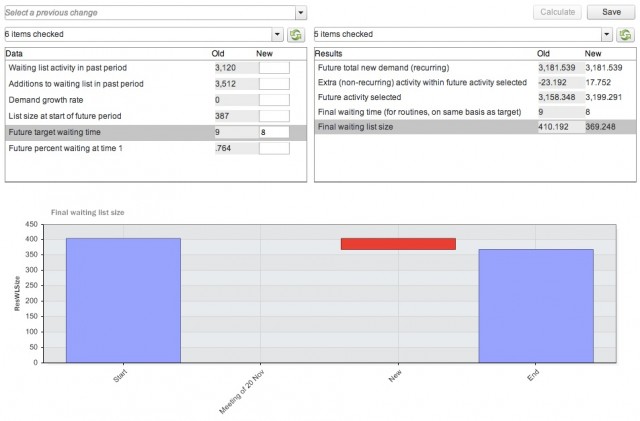
Smaller improvements
You can now see the Dataset Settings and Calculation Settings that were used to create any Report; available as a link from the Reports view.
We’ve tidied up the Templates you use to create new datasets. The Template Wizard now has just two options: “Statistical data” replaces the old “Advanced” and (recognising that it’s the most-used template of all) this is now the default. In the Template Manager we’ve provided two “Getting Started” templates with the most common data items for first-time users. There’s more detail on all the data and results fields in this document (which you can also navigate to from our Publications page).
In the Dataset Manager, the datasets are now sorted automatically with the newest dataset first. So you don’t need to go hunting through the list to find the dataset you just created, or have to click the headers to get it sorted right.
Over in the patient scheduling side of things, you can now download your SimActive files and file them on your own computer, with all the meta-data (addition rates etc) preserved. This makes it easy to switch from one waiting times analysis to another; just upload the new file and it’s all there.
You can also see how your waiting lists would look if they were booked according to Gooroo’s scheduling rules. In SimActive, click Save and then OK, and then you can let the software take over the patient bookings and bring down waiting times. There’s a worked example here.
Bug fixes
Some more minor annoyances have now been fixed:
- You can now use spaces in file names.
- Copying a dataset now copies the weekly profiling data as well.
- Subtotalling a dataset also subtotals the weekly profiling data too.
- The back button works again throughout the Reports wizard.
- You get the correct Dataset Setting if you set a user-editable value and reselect the default.
- The option to display as a percentage is now copied correctly when copying a Report Style.
We hope you enjoy these upgrades. If you aren’t yet using Gooroo software and would like to learn more, then please contact us.
Return to Post Index