Latest developments in the Gooroo software
19/09/2013by Rob Findlay
What’s new in Gooroo this month…
Training videos released
A comprehensive collection of short training videos, showing how to use Gooroo Planner from start to finish, is now available on YouTube. Yes, I know, you can’t watch YouTube at work because your firewall blocks it. That’s why we’ve optimised the videos (slow frame rate, full-screen views) so you can watch them on your smartphone over a 3G connection. The whole collection will soon be available on our own website too, where (hopefully) you will be able to watch them on your work computer.
SimActive file splitter for Excel 2003
I had no idea how many of you are still using Microsoft Excel 2003. By popular demand we have now released a new edition, for Excel 2003 users, of our macro utility that splits big waiting lists up by consultant / subspecialty / etc for use in our waiting list management tool SimActive. You’ll find it, and the original edition for Excel 2007 onwards, in the Publications section of our website.
Convert Planner reports to datasets
There is a small but useful addition to Gooroo Planner: the ability to turn reports quickly back into datasets.
Let’s say you’ve been modelling your capacity plans in Gooroo Planner, editing the elective activity profile around the winter peak and tweaking your performance assumptions to fit everything in. You’ve even collaborated with colleagues, and they have reprofiled their parts of the hospital directly on the master plan. Now you want to run those numbers again on a different basis. How?
You’ve always been able to do this in Gooroo Planner, but it was a little bit fiddly. Now it’s just a matter of clicking the new Convert to dataset icon beside your report in the Report Manager. You’ll get a screen like this, and it lets you do some simple but powerful things at the same time.
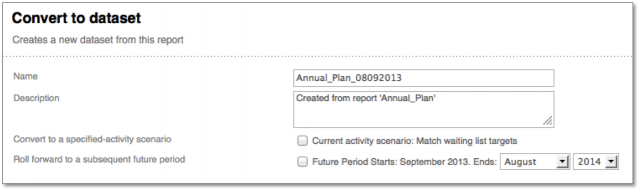
If you just want to create a dataset (i.e. data ready to be run through the calculations) that is an exact mirror of your existing report, then you can just click Create from there. (The Create button is just off-image to the bottom right.)
But you may want to do more. For instance, if you are in annual planning discussions then you may have told Planner to achieve your waiting times targets; but as discussions progress you want to change that assumption and fine-tune the activity by editing it directly. That is what the first tick-box is for. It copies the future activity in your current model, and pastes it in as a fixed amount of activity. It also changes the Calculation Settings to use this specified activity as the constraint. If you re-run the calculations now without changing anything, you will get the same answers, but now you can edit the activity directly if you want to.
The second tick-box allows you to roll your model forward to a subsequent time period. Let’s say your current model covers the rest of this financial year. You want to use the year-end position as the starting point for your model of next financial year. That’s easily done: just tick the second box. It will copy the list size at the end of the current model, paste it in as the starting waiting list for the future period, and change the future period to start when the current one ended.
New waiting times formula
Finally, the new waiting times formula was implemented as planned, and is now in place throughout Gooroo for better calculation of short waiting times.
Previously, if you had defined urgent patients as being able to wait up to (say) 4 weeks, but the list was so small that routine patients would only wait (say) 2 weeks, the old formula did not cope well with that situation and you may have needed to adjust your definition of urgency to resolve the conflict. The new formula solves the problem; it automatically anticipates that the definition of urgency will change as routine waits become very short, and reflects this in the calculations. So you get sensible waiting times calculations even as the list size converges to zero.
Return to Post Index