
Automating Gooroo capacity planning – your way
17/03/2015by Rob Findlay
When we first released our Planner API (it’s for automating your capacity planning) it turns out we were a bit over-optimistic about the amount of IT support you were able to count on. So instead of relying on someone at your end to edit some C# code, we’ve given you a ready-to-use app instead. Here’s how it works.
Overall, automating your capacity planning falls into three chunks.
First, you set your database queries to run at (say) 2am on the 20th of every month, and they drop all your Gooroo-ready files into a folder of your choice.
Then you set our new client API app to run a bit later, perhaps at 3am, and it sends all the data to Gooroo Planner, gets all the modelling done, and drops the results into another folder of your choice (as well as creating reports for whoever wants them within Gooroo itself).
Finally, say at 4am, your business intelligence system can automatically collect all those detailed week-by-week planning results, and add them to its database for integration into all your performance monitoring.
Then whenever you are monitoring activity, or waiting lists, or something else, all your updated planning scenarios can be overlaid on the same charts, right there in your existing business intelligence reports. So everyone can see immediately whether activity, waiting times, and whatever else are on track, based on up-to-date detailed planning. And nobody has had to find time for a busy analyst to do it.
This is the kind of chart you might create, whether your performance monitoring is done in Excel, or via a web based system like Tableau, QlikView or Business Objects:
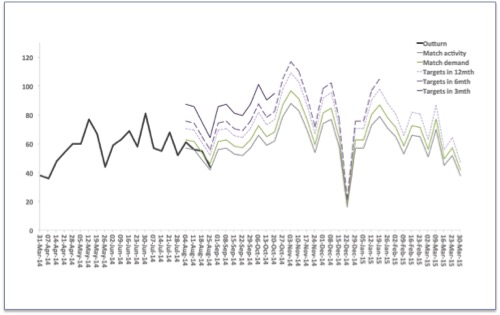
So how do you get the new client API app? You just download it from our Planner API website and unzip it. Take a look at the readme.txt file which will tell you what to do.
The only thing you need to edit is a configuration file. This tells Gooroo things like:
- the high-level settings, such as the date range covered by your historical data, and your Planner API username and password;
- the order in which you want all your various data files uploaded; and
- all the activity scenarios you would like to generate, such as to keep up with demand, and to achieve your targets by a range of deadlines.
You have a lot of control over the Gooroo Planner API, and there’s a complete list of all the configuration file settings in the Planner documentation on our Publications page.
If you don’t have permission to run apps on your computer or server, don’t panic, because your IT colleagues can fix this for you (and they should only need to do it once). They may be able to give you general permissions. Or, if they can’t, then they may come with other ways of achieving this, such as setting up Microsoft Task Scheduler to run the client API app from an admin account. Task Scheduler runs whenever the selected triggers happen, and you’ll want to set it up with one monthly (or perhaps weekly) trigger to run Gooroo regularly, plus another trigger that you can use on demand for testing purposes.
We hope you find the new client API app powerful and easy to use, just like the rest of Gooroo. As always, we are here to provide help when you need it – just contact us for support.
Return to Post Index
Leave a Reply
You must be logged in to post a comment.