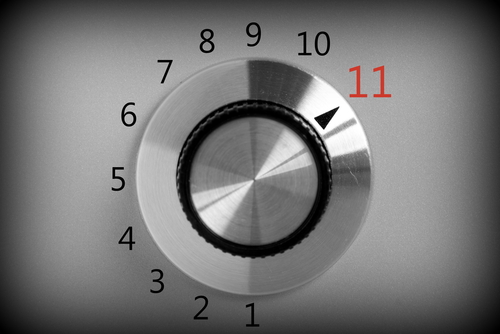
Major upgrade to the Gooroo API
03/07/2015by Rob Findlay
We have released a major upgrade to the Gooroo API – the tool for automating your capacity planning and integrating it into your business intelligence dashboards.
Reasons for upgrading
The existing Gooroo API has been working well enough for most people, but there are two main issues that some have experienced.
The first issue is that every time we have introduced new functionality to Gooroo via new dataset or results fields, API users have had to refresh or amend their client-side software. This defeated one of the major advantages of web-based software, which is that we should be able to upgrade it without disturbing you.
The second issue is that large volumes of data were being transferred, especially when uploading patient-level data files, and this could take a very long time over slower NHS-to-internet connections.
The upgraded API (and associated client API software) aim to solve both problems by compressing the data before uploading it, doing all the parsing and processing on our high-performance server, compressing the results before passing them back, and then unzipping them into a local folder at your end for collection by your business intelligence systems.
So the amount of data transfer is minimised using compression, and the client-side software works the same way irrespective of the file contents.
The performance improvement is most noticeable over a slow connection. I have compared the current and upgraded APIs over my (rather slow) home broadband, and very large files that took over 3 hours to process with the previous API are done in under 5 minutes with the upgrade.
How to use the upgraded API
The upgraded Gooroo API is available here.
1) “Download a working copy of our REST API client”.
2) Extract the entire contents of the zip file into a folder. (From Windows Explorer you may need to right-click > Properties > Unblock the zip file before extracting the contents, because Windows sometimes ‘blocks’ downloaded software.)
3) Update the config file Goorooconfig.xml by copying and pasting from your existing config file. Most of the config file is the same as before, but there are some small differences: the ServiceAddress is given near the top, and the Report section at the bottom has been simplified by removing the ReportCalcSettings layer. If you prefer, you can send us your existing config file and we’ll convert it over to the new version for you.
4) Run the application GoorooRESTClient.exe as before.
We tested the development version successfully at one NHS site yesterday. But a second site got an error, and the log file included “Error calling API”… “Insufficient permissions for setting the configuration section ‘defaultProxy’”. We are not yet sure exactly what needs to be done to fix this; you may need your IT department to add a rule to their firewalls/proxy to allow our application to run and to contact the internet. If you get this error and manage to fix it, please let us know, so that we can tell other people exactly what they need to do.
The previous API version
The previous version of the API is still live, so if you have a regular run scheduled soon then it will work as normal.
But sometime over the summer we will introduce some new fields and functionality into Gooroo, and at that point you would anyway need to update the service reference for the previous API version. So you may find it just as convenient to move to the upgraded API now.
We would like to retire the previous API version in the coming months. If this would cause serious problems for you then please let us know – I’m sure we can work something out that suits everyone.
Support
As always, do get in touch if you need any help. I hope you enjoy the speed and convenience of the upgraded Gooroo API.
Return to Post Index
Leave a Reply
You must be logged in to post a comment.